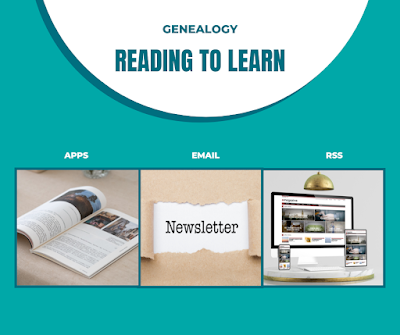Keeping up to date with what is new and what's coming in the genealogy world, one can become overwhelmed with the availability of incoming material.
Here are some simple ways to keep up to date via newsletters, apps and RSS feeds from websites.
Newsletters
Subscribe to those that interest you and set aside 5 to 10 mins a day to flick through their offerings, then delete. That way one's email box does not become filled with unread emails. Here are a few for you to consider.
- Queensland Family History Society Send your name, address, and preferred email to Snippets
- Family Tree Magazine has a variety of newsletters delivered daily or weekly depending on the content you prefer to read.
- The Society of Australian Genealogists send out regular newsletters highlighting upcoming events most of which are all available through Zoom.
- The Federation of Australian Historical Societies biannual Newsletter is full of stories from FAHS member societies around Australia that show how diverse and active is our history community.
- National Library of Australia covers the latest in the collections and Trove Treasures,
- Sign up for LegacyNews a weekly email newsletter that will keep you informed about Legacy, MyHeritage and other Genealogy news.
Apps
Download the Libby app to your tablet or phone.
- Search for Noosa Libraries then sign in with your library membership card.
- Choose Search then narrow to Magazines.
- Search Family Tree - this will reveal issues of both the UK and US magazines
- Tap to borrow for 14 days
Try a genealogy search while in the app.
You may also like to try the app Internet Genealogy Magazine available for both iOS and Android.
RSS from Websites
Many websites and blogs have RSS which facilitate adding their blog or website to a feed reader.
Two popular feed readers are Feedly and Inoreader . Both of these companies have a free service and can be used on computers, tablets and phones.
Simply select the web address of the site you would like to read frequently and add it to the reader. Whenever that site publishes new content it will appear in your Feedly or Inoreader.
More convenient than email in many cases as one can either view just headlines or a summary or full articles.
This screenshot shows some of today's articles appearing in my Feedly. There are plenty of YouTube videos to get you started using either Inoreader or Feedly. Here's a comparison of seven free feed readers to help.
Happy reading!